Welcome to Open Bibles Website.
Open Bibles is a free open-source bible application for Android 1.6 or later.
The latest version is 5.1, released on 2 October 2011.
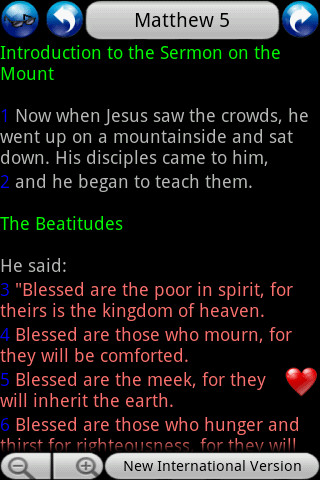


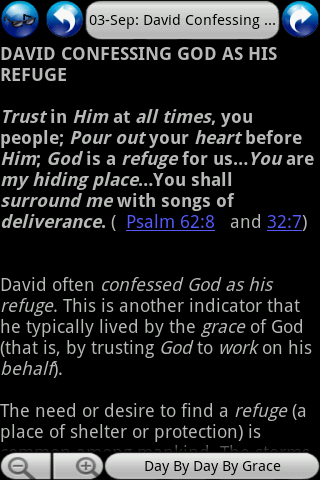


Several features of Open Bibles are:
* No internet connection required to read bibles.
* Bible files are stored on SD Card in UTF-8 plain text format.
* Multiple bible translations available.
* Verses bookmark can be categorized.
* You can read your verses collection in another bible translation.
* Copy verse to clipboard
* Share verse via SMS, Email, etc.
* App widget to display random bookmark on home screen
* Support for headings, footnote, and display Word of Jesus in red color.
* Bible files can be read on your PC using theword.net software.
* Read additional modules, such as: devotions, bible reading plans. Available devotions: “My Utmost for His Highest” by Oswald Chambers, “Morning and Evening” by Charles Spurgeon, “Day by Day by Grace” by Bob Hoekstra
